I've a new Wordpress site. I hope you'll follow me there, because in a few months I'll abandon this one.
http://www.carolervin.com
Thursday, August 16, 2012
Friday, August 10, 2012
A Cure for the Backwards Apostrophe in Word '07
I'm so proud of my discovery that I have to tell the world. I learned how to solve a Microsoft Word problem, no thanks to Word Help or online Q & A's.
" '
The marks above are straight quotes and a straight apostrophe or single quote mark, relics of the typewriter age. A straight apostrophe can never be backwards. But it's not the mark you expect to see in professionally printed documents.
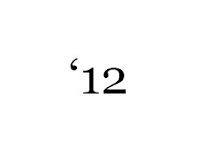 Microsoft Word Help and other online documents tell you how to change your straight quotes to curly quotes or "smart" quotes. Trouble is, smart quotes are not all that smart. Sometimes the apostrophe, which is the same as the single quote key, comes out backwards.
Microsoft Word Help and other online documents tell you how to change your straight quotes to curly quotes or "smart" quotes. Trouble is, smart quotes are not all that smart. Sometimes the apostrophe, which is the same as the single quote key, comes out backwards.
The backwards apostrophe will appear in contractions like years (graduate of '12) or slang (get 'em!) if you've changed your preferences to smart (curly) quotes. Your curly apostrophes will be fine in words like can't, where the apostrophe is inside a word. But when it comes first, like contractions of years or other slang usage, the curly quote will be backwards.
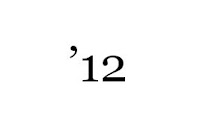 I've been frustrated by this, because though I've used Windows for several years, I used to work exclusive on Macs, and regularly used a keyboard shortcut to type curly quotes and correct, left-curling apostrophes.
I've been frustrated by this, because though I've used Windows for several years, I used to work exclusive on Macs, and regularly used a keyboard shortcut to type curly quotes and correct, left-curling apostrophes.
Since Mac features seem to occur also in Windows, I engaged my finger-memory and pressed various control keys in combination with the quote/apostrophe key. And suddenly I found it.
You've read enough, so here's the procedure. When typing an apostrophe that comes first in its word, press these keys: Control/FN/and hit the apostrophe key twice. To fix an existing backwards quote, select it, then press Control/FN and hit the apostrophe key twice.
I haven't checked other PC keyboards to see if they're all laid out like mine (HP), but on my laptop the FN key is to the right of the Control (ctrl) key.
So there you go. Let me know if this procedure does/doesn't work for you.
" '
The marks above are straight quotes and a straight apostrophe or single quote mark, relics of the typewriter age. A straight apostrophe can never be backwards. But it's not the mark you expect to see in professionally printed documents.
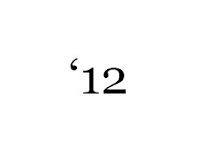 Microsoft Word Help and other online documents tell you how to change your straight quotes to curly quotes or "smart" quotes. Trouble is, smart quotes are not all that smart. Sometimes the apostrophe, which is the same as the single quote key, comes out backwards.
Microsoft Word Help and other online documents tell you how to change your straight quotes to curly quotes or "smart" quotes. Trouble is, smart quotes are not all that smart. Sometimes the apostrophe, which is the same as the single quote key, comes out backwards. The backwards apostrophe will appear in contractions like years (graduate of '12) or slang (get 'em!) if you've changed your preferences to smart (curly) quotes. Your curly apostrophes will be fine in words like can't, where the apostrophe is inside a word. But when it comes first, like contractions of years or other slang usage, the curly quote will be backwards.
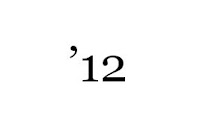 I've been frustrated by this, because though I've used Windows for several years, I used to work exclusive on Macs, and regularly used a keyboard shortcut to type curly quotes and correct, left-curling apostrophes.
I've been frustrated by this, because though I've used Windows for several years, I used to work exclusive on Macs, and regularly used a keyboard shortcut to type curly quotes and correct, left-curling apostrophes.Since Mac features seem to occur also in Windows, I engaged my finger-memory and pressed various control keys in combination with the quote/apostrophe key. And suddenly I found it.
You've read enough, so here's the procedure. When typing an apostrophe that comes first in its word, press these keys: Control/FN/and hit the apostrophe key twice. To fix an existing backwards quote, select it, then press Control/FN and hit the apostrophe key twice.
I haven't checked other PC keyboards to see if they're all laid out like mine (HP), but on my laptop the FN key is to the right of the Control (ctrl) key.
So there you go. Let me know if this procedure does/doesn't work for you.
Subscribe to:
Comments (Atom)